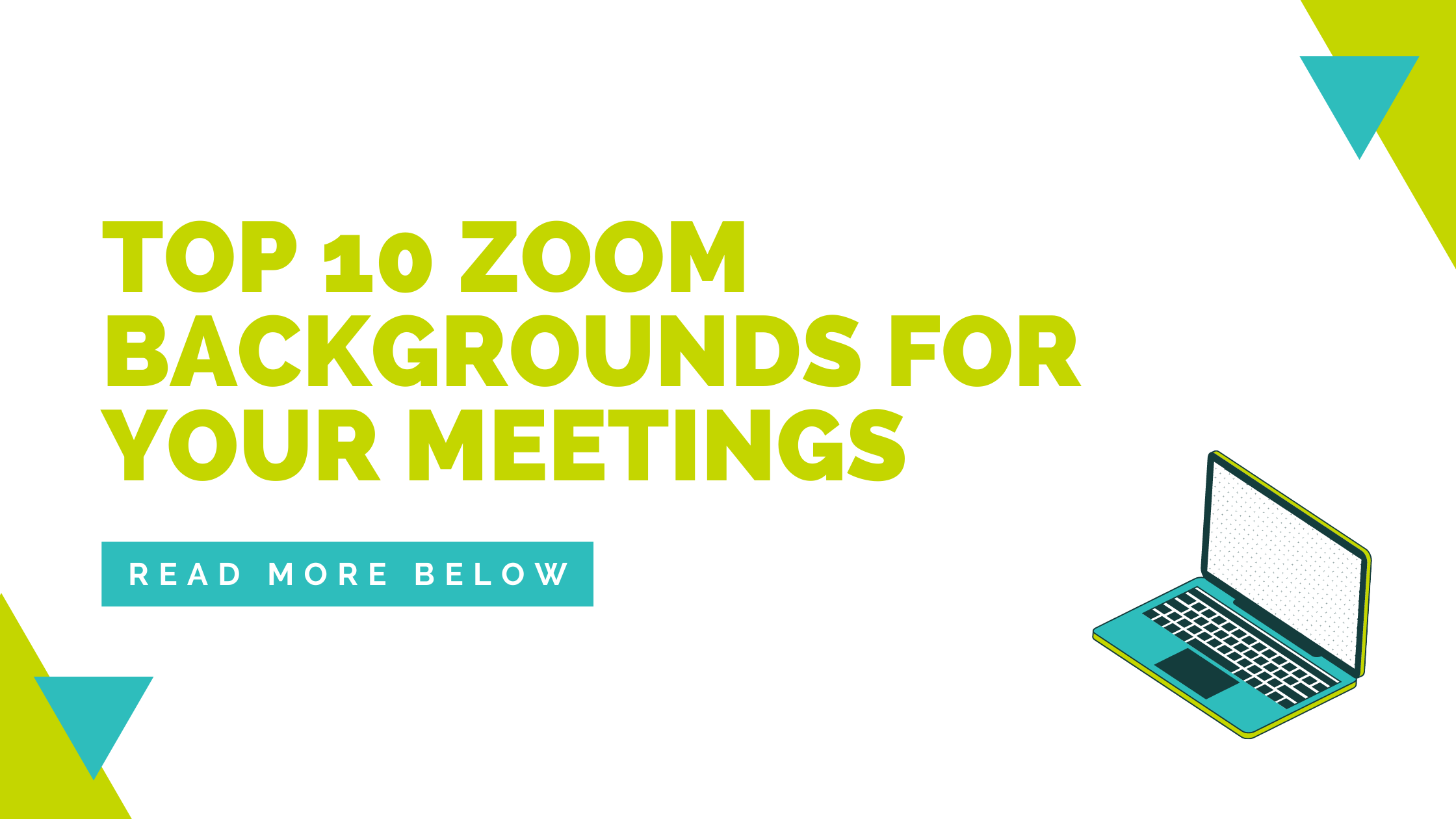Top 10 Zoom Backgrounds For Your Meetings
It’s 2022 and for better or worse, Zoom meetings are here to stay. Thankfully for us, Zoom has implemented a feature that allows you to pick any background photo you want while still being able to show your face. This opens up so many possibilities to express some individuality or, in some cases, just to hide your messy workspace.
Check out our top 10 favorite zoom backgrounds to make your meetings more interesting!
Background 1 – The Office
For all you office fans who always wanted to feel like you did your own interview for the show, here’s your chance! Save this photo to use here.
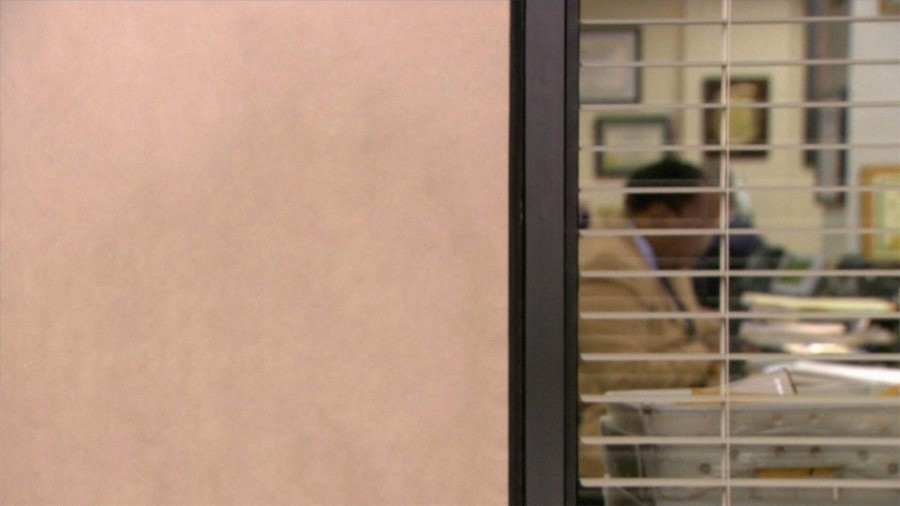
Background 2 – Disneyland Park
Who doesn’t want to be at the happiest place on earth even when it’s just on your screen? Find a variety of Disney park themed backgrounds here.

Background 3 – Top Gun
If you want to fly high and channel your inner Top Gun pilot this background is for you. Save this photo here.

Background 4 – Marvel Movie backgrounds
Avenger assemble! Marvel released a wide variety of Marvel movie scenes to help you feel like a superhero during your workday! Pursue your options and download them here.

Background 5 – Everything Is Fine Meme
Sometimes you are just having one of those days, and you relate a little more with the “Everything Is Fine” meme. With this image, you can replicate this meme and let everyone know that everything is fine. Download the background here.

Background 6 – Schitt’s Creek
If you loved Schitt’s Creek you can now live out your Schitt’s creek dreams with these zoom backgrounds. Download it here.

Background 7 – Hallway from the Shining
For all those horror fans out there, channel your inner creepiness and use this background to make it look like you are in the famous hallway from the Shining. Bonus points if you have an identical twin in the meeting with you. Download this background image here.

Background 8 – Windows XP Background
For all those that want to throw some nostalgia vibes into their work meetings, this is the background for you. Show off hills of green and your love for Microsoft with the default wallpaper for Windows XP. Download this background here.

Background 9 – Star Trek Enterprise
Calling all Trekkies, feel more confident in your work meeting by having the Enterprise control room to back you up! Download this background here.

Background 10 – UP living room
If you love Pixar’s UP and want to recline back during your meetings, make sure to use this background image of the living room from UP. Download this image here

We hope you enjoyed these suggestions and can use them to bring a little more enjoyment to your Zoom meetings! Let us know on our socials what you thought of our suggestions and what Zoom backgrounds you like using. (@utopiafiber)