UTOPIA Fiber Makes the Switch to Xpress Bill Pay: What You Need to Know.
October 8th, 2021
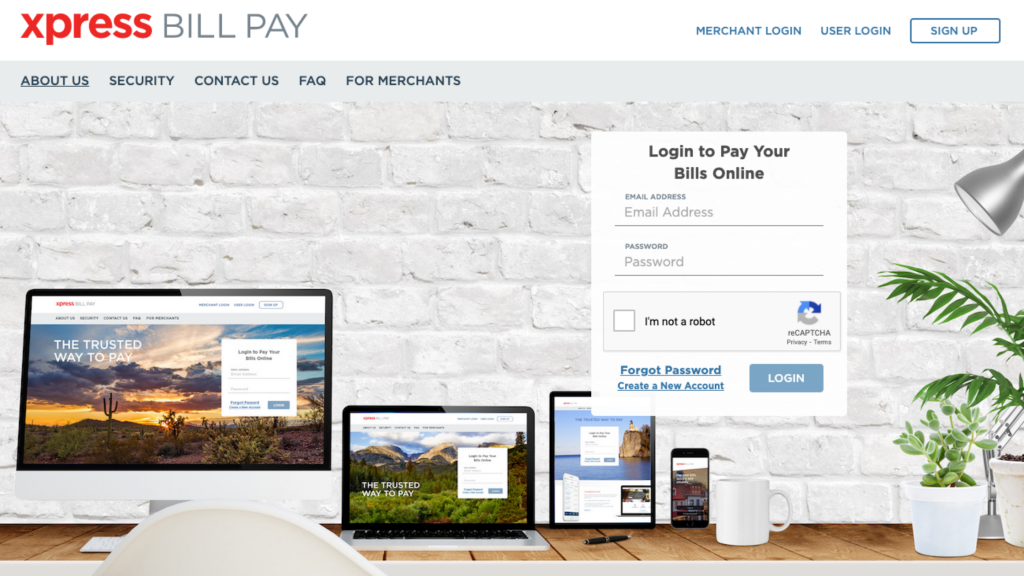
We’ve switched billing companies! We know change can be scary, and even though spooky season is upon us we want to make the transition from Epay to Xpress Bill Pay as fright-free as possible. Here are a couple of questions we have been getting about our switch to Xpress Bill Pay
Why did we switch?
That’s a great question. As much as we love Epay, all things must come to an end, and Xpress Bill Pay has a better system that would make things easier for our customers and us.
What if I don’t want to switch?
If you don’t want to use Xpress Bill Pay there are other methods of payment you can consider such as; Calling our customer service team to pay over the phone, mailing a check, or money order to our office, and coming directly to our office to pay there. By default you will receive an email invoice from us each month letting you know your balance and when your payment is due.
Important note: If you currently have bill pay set up through your bank where your bank mails us a check every month, that will continue and you don’t need to make changes.
Unfortunately, if you want to check your balance online or set up automatic bill pay you will need to create an account on Xpress Bill Pay. For ease and convenience, we highly recommend setting your account up with Xpress Bill Pay.
If you are having any issues or confusion with setting up your account don’t worry! Here is a step-by-step guide to setting up your Xpress Bill Pay Account:
The first step is to go to www.xpressbillpay.com and click on create a new account, or if you already have an account all you need to do is sign in. If you do need to create an account, Xpress Bill Pay makes it super simple! All you need to do is click on “Create A New Account” at the bottom of the login box (example photo below). Make sure to use the same email address that you used to register with UTOPIA Fiber. This helps to make sure you are getting the correct bill.
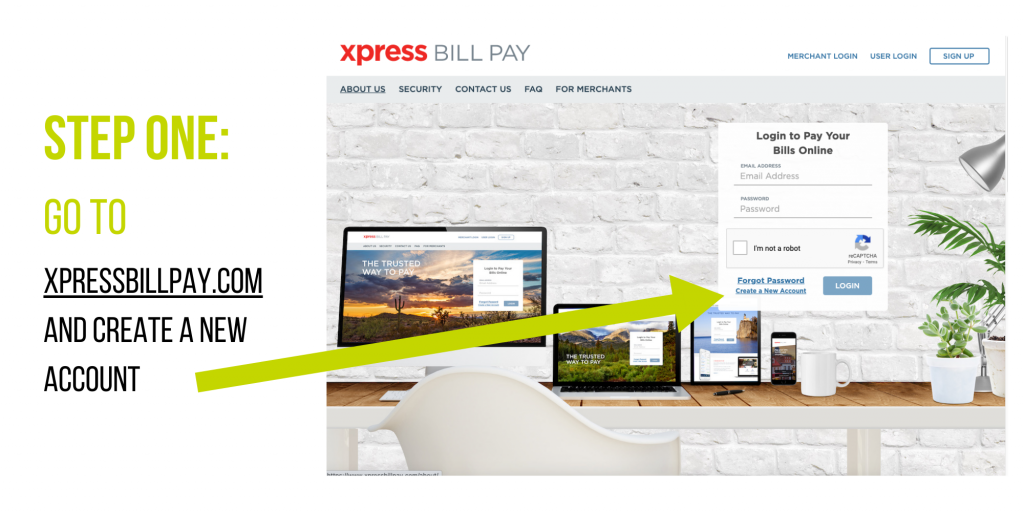
The next thing to do is to add UTOPIA Fiber to your Xpress Bill Pay account. All you need to do is select Add Account, which will be in the top left corner, and type UTOPIA Fiber in the search bar. A fun fact about Xpress Bill Pay is that you can add multiple billing organizations to your account so all your bill-paying can be in one spot!
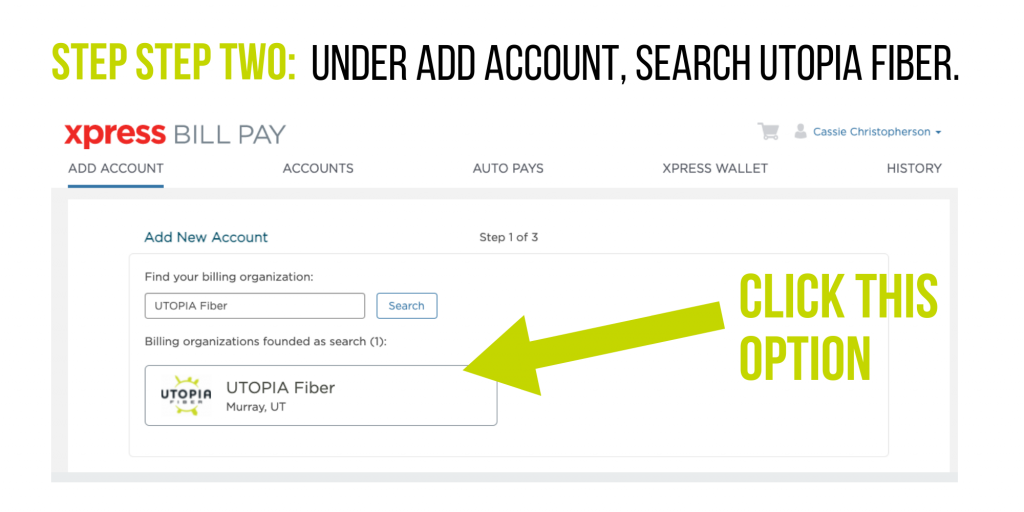
The last thing you will need to do once you select UTOPIA Fiber under add account is to input your account number and last name. You should have received an email on September 8th, 9th, or 10th telling you what your account number is. If you can’t find this email or don’t remember it, no need to worry your current Customer ID in Epay will also work as your account number. You can also call our customer service team and they will be more than happy to let you know what your account number is!
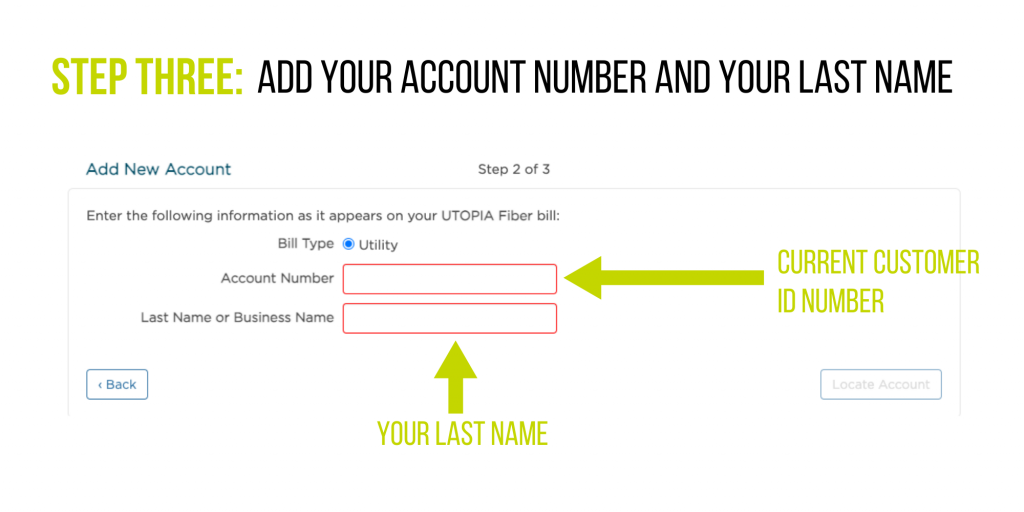
Once you have located your account and added it to Xpress Bill Pay you will be able to pay your bill and set up autopay!
We hope that this answers any questions you may have had about Xpress Bill Pay and how to get started. If you have questions or are having trouble with your account you can reach out to us at (801) 900 4603 and support@utopiafiber.com or Xpress Bill Pay at 800-766-2350 and support@xpressbillpay.com.
