Broadband Lingo: What You Need to Know About Broadband
June 11th, 2020
If you have ever found yourself confused by high tech broadband jargon – we’re here to help! We know that the Internet is a complicated thing to understand. So, with the help of our Network Engineers, we’ve broken down the most common broadband vocabulary into simple terms that are easy to understand. Read on to learn everything you need to know about broadband basics.
Broadband
The term Broadband refers to high-speed data transferring in which a single cable carries a large amount of data from one location to another. The most common types of broadband Internet connections are Cable, Fiber, and DSL. Broadband has started to replace baseband (the technology that was originally used for most computer networks) and is now the new standard for Internet connections.
Fiber optic
Fiber optic Internet is delivered through fiber optic cables using thin, flexible fibers with a glass core that transfers data at the speed of light. Because they utilize light to transfer information, fiber optic cables are the fastest communication technology on the planet. Other networks operate on copper wire infrastructure that limits the speed and amount of information that can be transferred.
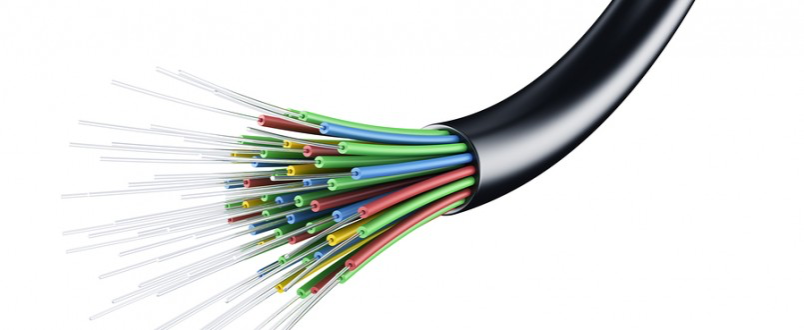
FTTC/FTTP/FTTH/FTTN
FTT… stands for Fiber to the… (Cabinet, Premises, Home, and Node). Each refers to how far a fiber optic cable goes before it is replaced by a copper cable. FTTC (fiber to the cabinet) or FTTN (fiber to the node) means that the line is fiber all the way to the device that customer’s connections plug into. FTTP (fiber to the premises) or FTTH (fiber to the home) means that the line is fiber all the way to your home. FTTP and FTTH are essentially the same thing, although FTTP is used most often, as it includes non-residential addresses as well as residential homes.
Download and Upload speed
Download speed is how quickly data is transferred from the Internet to your device. The speeds are measured in Mbps (megabits per second). Your download speeds determine how quickly your movies, music, and files download to your computer. They also determine how quickly videos buffer and web pages load. Upload speeds measure the opposite. They tell you how quickly your data can be transferred from your device to the Internet. Upload speed determines how fast you can upload images to Facebook, how reliable your Zoom calls are, and how fast you can send messages.
Dedicated connection
A dedicated Internet connection is a fixed-bandwidth connection that runs directly to a single household. With a dedicated connection, you don’t have to worry about potentially slower speeds at peak times. In comparison, a shared Internet connection is a connection that is shared by multiple homes through the same Internet line. Shared connections can result in slower download and upload speeds and downtime during peak times of the day. Read our blog post about dedicated connections for more information. Many fiber networks are still designed so that individuals share their connection throughout their neighborhood, but with UTOPIA Fiber each household has its own dedicated fiber connection that isn’t shared with other users of the network.
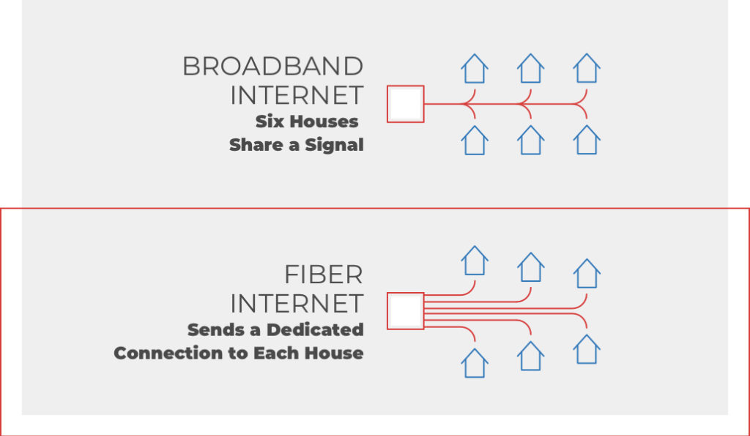
Megabit (Mb)
A megabit (often confused with megabyte) is a way to measure the transfer of data. This is how we measure broadband speeds. For example, UTOPIA Fiber customers who have 250 megabits per second (Mbps) plans are capable of transferring 250 megabits of data per second. Computers, routers, and other devices usually introduce a little bit of overhead, so speed tests may come in at a little bit less than the service speed. The capacity and speed of some devices like hard drives are often described in megabytes (MB), or megabytes per second (MBps). There are 8 bits in a byte, so a device with a 250 Mbps speed could also be described as 31.25 MBps.
Gigabit (Gb)
1 Gb (Gigabit) is 1000 Mb (Megabit).
Megabyte (MB)
A megabyte is a method of measuring data storage. This measures the amount of space or data that a file takes up on your device. Movies, documents, or webpages all take up a certain number of megabytes. For example, a show from Netflix may take up 100 MB of storage space. There are 8 bits in a byte, so a 100 MB file is the same as an 800 megabit file.
Router
A router is a device that transfers data between computer networks. A typical consumer router in the home connects your various devices to each other and to the Internet. Consumer routers typically have both wired ports and Wi-Fi for connecting various wireless devices.
Fair use policy / Acceptable use policy
Some broadband providers, even those that offer unlimited services, have a Fair Usage Policy. This policy tells you how much data you can download without penalty. Some of packages are unlimited with no limits whatsoever. However, most do have an Acceptable Use Policy. This policy is just to make sure you are using your broadband connection responsibly and reasonably. In other words, you’re a normal household that won’t be doing something egregious with your connection (running a data center, running a wireless ISP, etc.) Our ISPs set their own policies and terms, which you can read here.
Fiber Splicing
Fiber splicing joins together two fiber optical cables end-to-end. The goal of splicing is to fuse two fiber cables together so that light can pass through the fibers. On a fiber network your data is delivered through these fiber optic cables, and splicing allows us to connect multiple cables to build out our network.

Open Access Network
Open Access Network essentially means that the operator of the network and the Internet service providers are two separate entities. This is sometimes referred to as a “wholesale model” or “infrastructure model.” Open Access Networks allow various service provider companies to offer competing services on the same network infrastructure. Open Access systems, as opposed to closed systems, are pro-private sector and pro-competition.
IP address
IP addresses (Internet protocol addresses) are assigned to every device that uses the Internet. Your IP address tells your network where to send data to. It’s similar to a street address but instead of sending letters, it sends data. An example of what an IP address looks like is 216.3.128.12.
Cookies
In Internet slang, cookies are small bits of data that are sent from a website and stored on your device by the website while you are browsing. Cookies remember applicable information and record your browsing history. For example, cookies store your passwords and commonly entered information, so you won’t need to enter it each time you use a site. Generally, cookies are harmless – but some have concerns over cookies impeding digital privacy. You can always turn cookies off on your device but be aware that some sites may not work if you do.
We hope this helped clear up some of your questions about broadband. If you come across any broadband related words that you don’t understand, reach out to us at communications@utopiafiber.com. We’d love to chat with you!
